If you wish to download and install the adobe creative cloud products, please contact the helpdesk, requesting that we invite your email to the licence portal.
After you have been licenced and downloaded Adobe Creative Cloud
via the company portal, you can then open adobe creative cloud.
Upon opening Adobe creative cloud, the app should automatically open a web browser session and log you in automatically via your Microsoft Account.
However, if you are not automatically logged in, please login using your Microsoft 365 account details.
Once logged in, you will see the following screen:
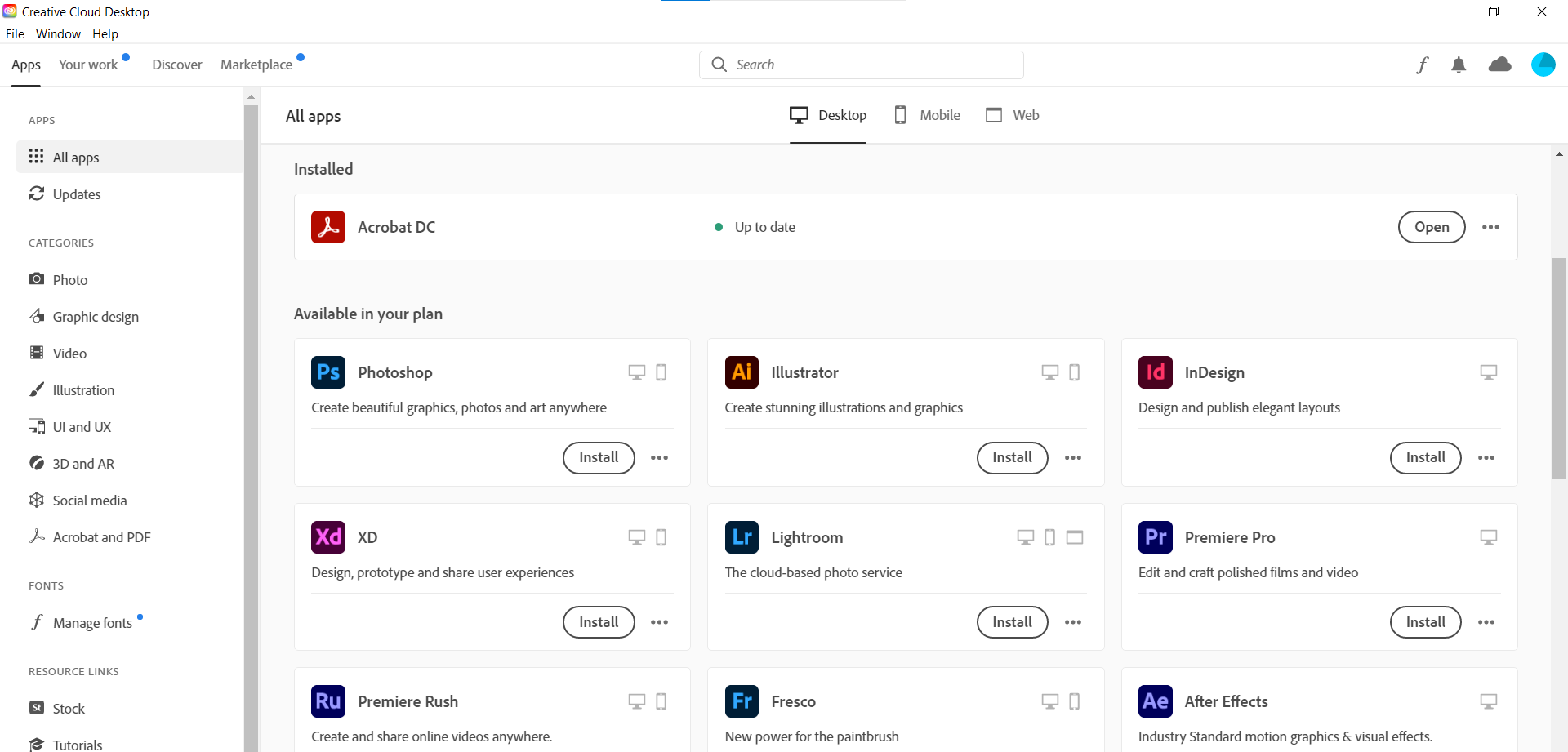
From here, simply select the adobe apps you wish to install.