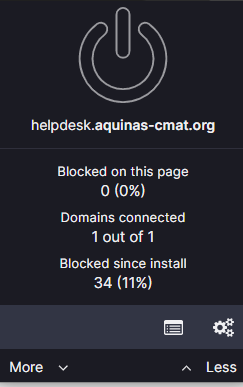The following guid is to show you how to disable the uBlock Origin extension, as this could cause some issues on websites that require a pop-up to function.
- Ensure that you can see the uBlock Origin Extension

- If you cannot see the extension, click the extension button and change the uBlock Origin from "Hide"
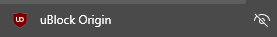 to "Show"
to "Show" .
.
- Once the uBlock Origin icon is visible, you can click it to get a small window.
- If the "Power button" if coloured in , then it is on. Once you click the "Power button" the symbol will change to just an outline. The uBlock Origin extension is now off.
On 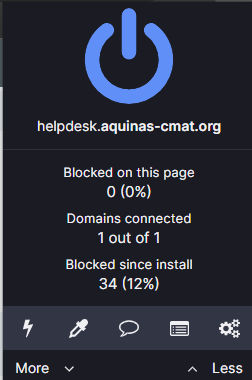
Off