Some schools have a proxy in place to use for school web filtering. These only work while on-site at a school. Therefore you will need to disable the proxy when at home.
Please see the below guide on how to disable the proxy when at home.
1. Go to the Start Menu
2. Open Settings
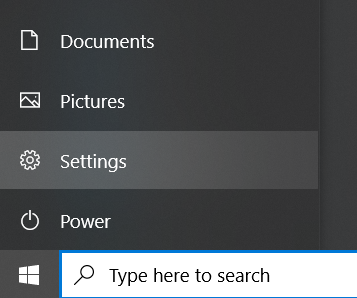
3. In the search box type proxy
4. Click "Change Proxy Settings"

5. Turn "Use a Proxy Server" off
