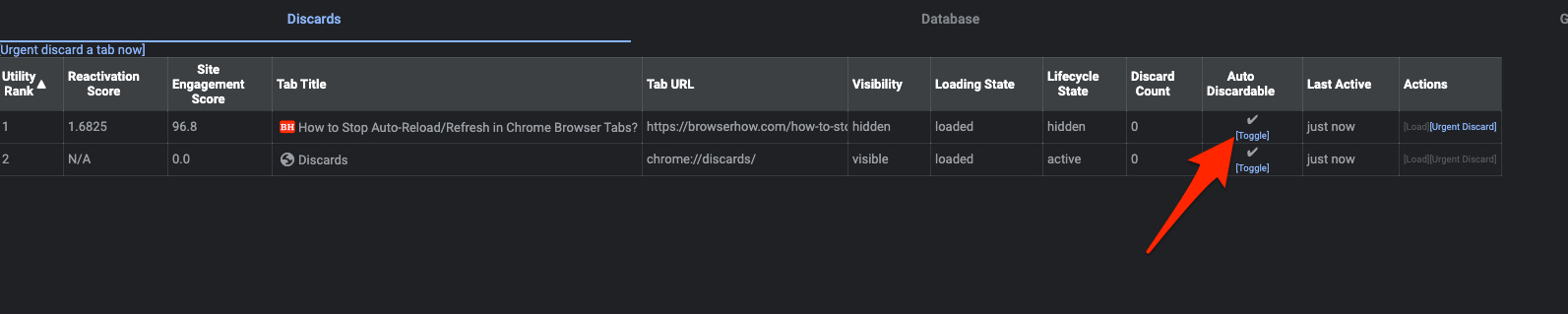Toggle off Auto Discardable
This is a new addition to the chrome which I believe was introduced during the
automatic tab discarding the chrome flag. It basically turns off the auto discarding that reloads the website page that is being inactive for a time.
In order to turn off the
Auto Discardable toggle, we need to visit the
chrome://discards address. This will show the list of active tabs and the option to stop auto-reload. It also displays the
Site Engagement Score and
Reactivation Score that essentially helps Chrome to understand the inactive site for auto-reload.
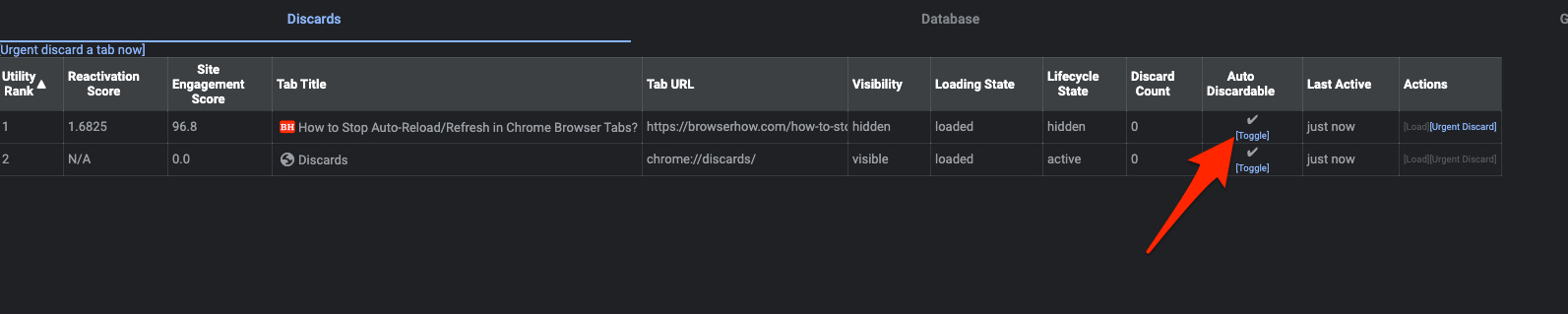
If you want to disable or stop the auto-refresh, then you can just click to Toggle to turn off the
Auto Discardable checkbox against the open tab and you’re done.
The only major caveat is that the setting is not permanent. If you close the chrome browser and relaunch, then Auto Discardable is re-enabled for the site. However, you can use this setting as long as you keep the Chrome active and running.