Pull up the site you want to pin. Then click the
Options button (three dots), then head to
More tools > Pin to taskbar.
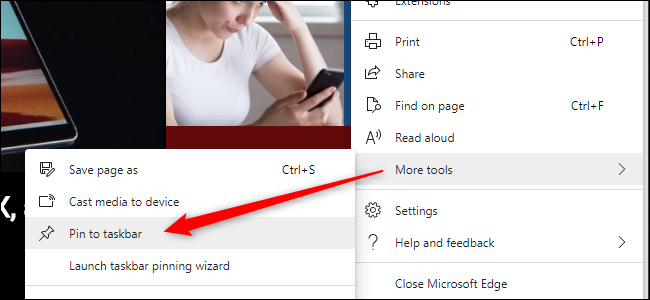
A prompt will come up where you can edit the site’s name and, when complete, click the
Pin button.
That’s all there is to it. The site’s icon will appear on your taskbar for easier access. If you want to get rid of a pinned site, right-click it and choose
Unpin from taskbar from the menu.

