Modern Browsers has a dedicated bookmarks bar where you can save your favorite sites and access them with a single click. Here, you can also create a bookmarks folder that lets you open multiple websites at once, as follows:
Step 1- Create a Bookmark Folder
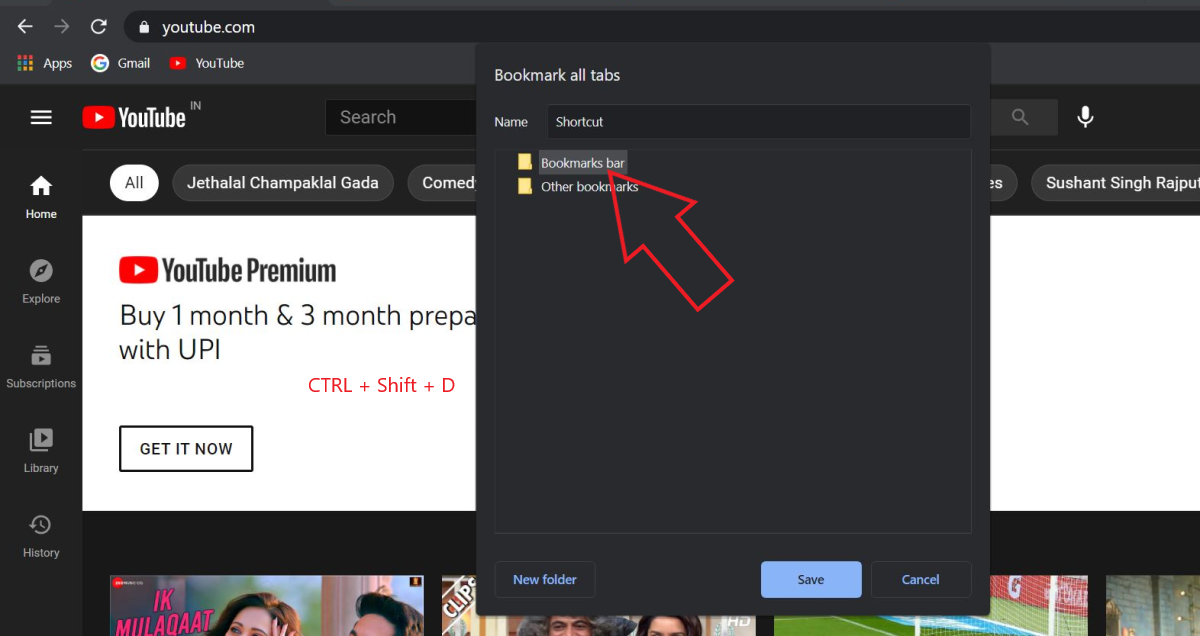
- Open all the websites you want to open with a single click on Chrome.
- Now, press CTRL + Shift + D on your keyboard.
- Enter a name of your choice, choose Bookmarks Bar, and tap Save.
- You’ll now see the bookmark folder you just created in the bookmarks bar.
Step 2- One-Click Open All Websites

- Right-click the bookmark folder in the top bar.
- Click on “Open all” to open all the websites in one go.


