1. Sign into your account on
Office365.
2. Browse to the
Outlook app.
2. Click on the profile picture in the top right-hand corner and select
Open another mailbox....
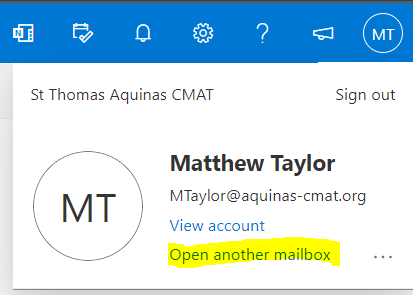
3. When the
Open another mailbox window appears enter the name or email address of the shared mailbox and click on
Search contacts and directory.
4. When the confirmation of the shared mailbox appears, click
Open.
The shared mailbox will now open in a new tab.