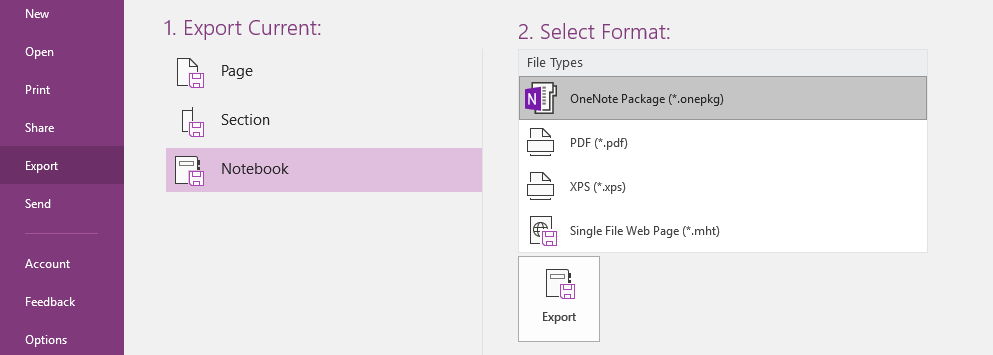Please follow the steps below:
1.Open the notebook you want to move in OneNote 2016.
2.Click
File >
Export >
Notebook >
OneNote Package and Export this notebook.
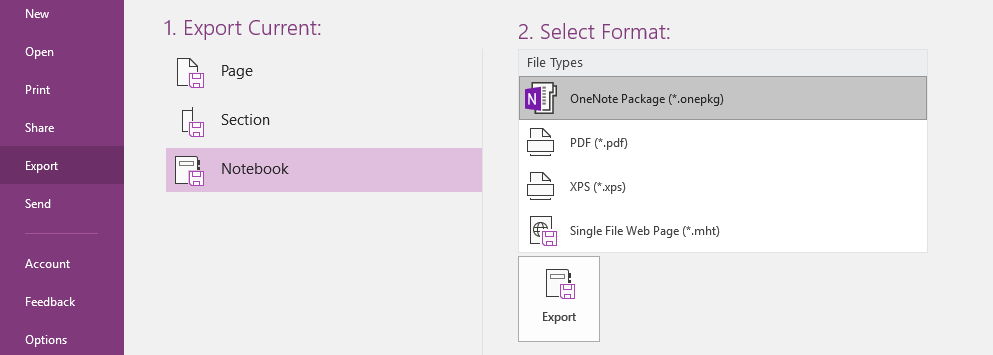
3.Sign out your account A, and sign in OneNote 2016 with your account B, go
File >
Share.
It will alert you that this notebook have to be saved on OneDrive or SharePoint before sharing.

4.Click OneDrive and browse a location where you want to save this notebook. After the syncing process is finished, then you have already moved this notebook.